Over-fetching and Under-fetching ... here comes GraphQL
Automatiko with version 0.7.0 introduced a GraphQL support for services based on workflow definition. So the first thing that
comes into mind is - what is GraphQL and then what can it do for me?
Let's focus on what the GraphQL is by taking a small quote from GraphQL website.
GraphQL is a query language for APIs and a runtime for fulfilling those queries with your existing data. GraphQL provides a complete and understandable description of the data in your API, gives clients the power to ask for exactly what they need and nothing more, makes it easier to evolve APIs over time, and enables powerful developer tools.
So there are two main aspects that GraphQL is aiming at
- Over-fetching
- Under-fetching
Over-fetching
Over-fetching means that clients that consume the API fetch too much data, in other words they get more then they need.
That is usually due to the fact that the REST api (by default) are providing complete data set managed for the given resource path.
There are differnt options to improve this by following various practices or even going for OData that has filtering built in.
GraphQL on the othe hand was designed from ground up to make this a day one feature. It is up to the client to declare what
shall be returned.
query {
get_all_vacations(user:"john@email.com") {
id,
employee {
firstName,
manager
},
requests {
request {
key,
from,
to
}
}
}
}
Under-fetching
On the other side there is under-fetching that means there are multiple calls needed to collect all the required data. With GraphQL you can do this in one call where you specify more than one query
Collect all vacation instances and tasks for selected instance
query {
get_all_vacations(user:"john@email.com") {
id,
employee {
firstName,
manager
},
requests {
request {
key,
from,
to
}
}
},
get_vacations_tasks(id:"john@email.com", user:"john@email.com") {
id,
name,
formLink
}
}
{
"data": {
"get_all_vacations": [
{
"id": "john@email.com",
"employee": {
"firstName": "John",
"manager": "john@email.com"
},
"requests": [
{
"request": {
"key": "travel",
"from": "2021-11-01T01:00:00",
"to": "2021-11-03T01:00:00"
}
}
]
}
],
"get_vacations_tasks": [
{
"id": "892e1392-c2f1-46f8-bda3-51eb45d98802",
"name": "cancel",
"formLink": "/management/tasks/link/cmVxdWVzdHN8NDExOTNjZGItZmZiZi0zNmJlLThjZGYtMjMxYjI4YzU0YjE4OjY5MjY2YzY3LWU3NWMtMzQ2ZS1iOWI0LTE0NGIwNTU0MzI2ZHw4OTJlMTM5Mi1jMmYxLTQ2ZjgtYmRhMy01MWViNDVkOTg4MDJ8"
}
]
}
}
Put the workflow into the picture
So how this can benefit workflow based services? Actually, there is nothing specific to workflows themselves, it is more about the abovementioned principles (under-fetching and over-fetching) that makes a lot of sense to workflow based services as well. Especially when there are big data sets that are not always needed to be provided on each call.
To give an example, let's look at classic document approval workflow - the document itself will most likely be part of the payload but it is not always needed to get the content of the document. With GraphQL approach users can fetch information about document but not the content so making the calls much lighter.
Under-fetching in workflows could be to fetch workflow instances in various states or for various definitions in single call.
How to make use of it
The setup is really simple, it just requires one additional dependency in your service
<dependency>
<groupId>io.automatiko.addons</groupId>
<artifactId>automatiko-graphql-addon</artifactId>
</dependency>
And that's it! From now on your service will be equipped with GraphQL interface. If you run in dev mode then you can open up the GraphQL UI that allows to easily build up queries and look at the schema. It is accessible at http://localhost:8080/q/graphql-ui
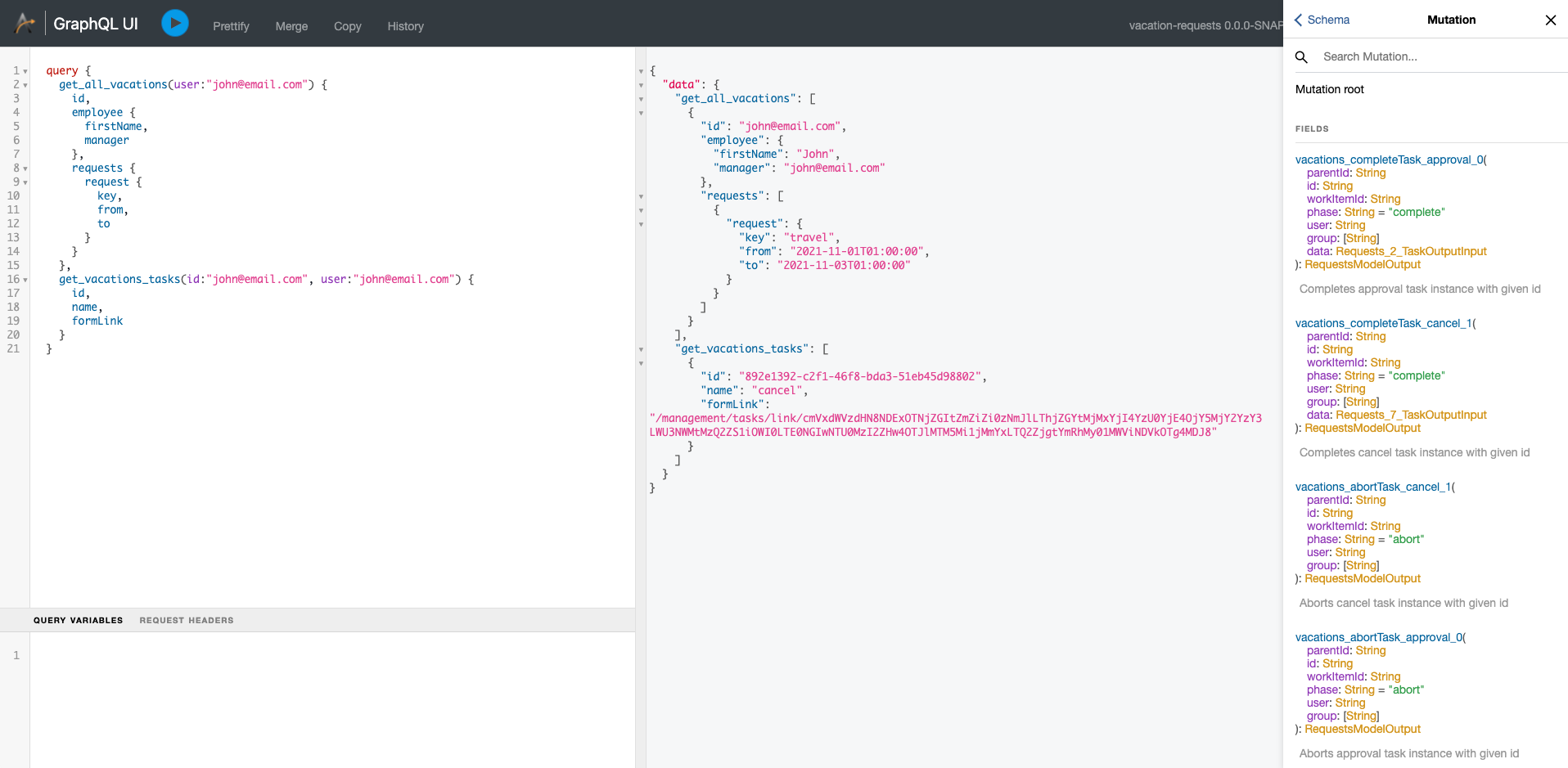 GraphQL user interface in dev mode.
GraphQL user interface in dev mode.
Another worth mentioning note is that GraphQL requires data for each mutation - this is really important when you use user tasks in your workflow, these tasks must have at least one input and one output defined. If these are not defined, service generation will fail.
Let's see it in action
At the end, have a look at a short screencast showing this feature in action.
An example service that uses GraphQL service interface is vacation requests example.
Thanks for reading and make sure to drop us feedback or ask questions about this feature or others.
Photographs by Unsplash.